To prepare for a power or internet outage in your area, TRPA recommends downloading the GoToWebinar app to your tablet or smartphone by following the appropriate link below:
Apple App Store
Google PlayStore (Android)
Please prepare to use your telephone to dial in to the meeting audio by:
- Going to audio settings.
- Select Phone call.
- Use your telephone’s keypad to dial the provided phone number and enter the Access code and Audio Pin when prompted.
- Click Continue.
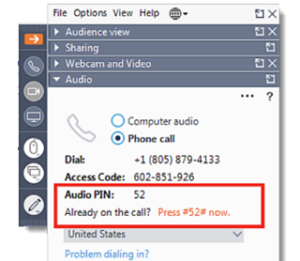
At any point during the meeting, you can contact TRPA administrative staff at virtualmeetinghelp@trpa.gov for assistance.
